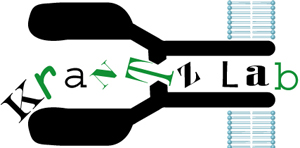
Cat 5 Ethernet 10/100Base-T Straight-Through Cable
This cable will work with both 10Base-T and 100Base-TX and is used to connect a network interface card to a switch, router, or network outlet. These cables are sometimes called "whips".

To network interface card

| Name | Pin | Cable Color | Pin | Name |
| TX+ | 1 | White/Orange | 1 | TX+ |
| TX- | 2 | Orange | 2 | TX- |
| RX+ | 3 | White/Green | 3 | RX+ |
| 4 | Blue | 4 | ||
| 5 | White/Blue | 5 | ||
| RX- | 6 | Green | 6 | RX- |
| 7 | White/Brown | 7 | ||
| 8 | Brown | 8 |
Note: It's important that each pair is kept as a pair. TX+ & TX- must be in the pair, and RX+ & RX- must together in another pair (as the table above shows).
Below is how the pairs are named.
| Pair | Pins | Common color |
| 1 | 4 & 5 | Blue |
| 2 | 1 & 2 | Orange |
| 3 | 3 & 6 | Green |
| 4 | 7 & 8 | Brown |
The + side of each pair is called the "tip" and the - side is called the "ring", a reference to old telephone connectors.
Using a Cat 5 Cable Connector Crimper
Crimping properly is the key to making a successful cable. This guide is useful to read before making a cable for the first time.
Connecting computers using 10 Base T
If you are not installing a switch, but you are using CAT 5 cable, then you must use a crossover cable to directly connect your two computers together. If you are networking more than two computers together with CAT 5 cable, then you must install a switch or router.
Switches, hubs, and routers are devices that let you connect computers, printers, or other network devices to other computers or other networks. These devices have two or more connectors called ports into which you plug in the cables to make the connection. The typical cables used to connect these ports are ethernet cables. The devices play key roles in forming a network infrastructure.
A switch monitors the traffic that comes across it, and it can "learn" where particular addresses are. For example, if it sees traffic from machine A coming in on port 2, it now knows that machine A is connected to that port and that traffic to machine A needs to only be sent to that port and not any of the others.
A hub is a less expensive switch analog, but it is not the same and really should never be used if possible. Its job is simple; i.e., anything that comes in one port is sent out to the others. Every computer connected to the hub sees everything that every other computer on the hub sees. The hub broadcasts all data to all computers plugged into it. For years, simple hubs have been quick and easy ways to connect computers in small networks. On busy networks, switches, however, are optimal, and hubs waste bandwidth.
A router is the smartest and most complicated of the bunch. Routers come in all shapes and sizes from the small four-port broadband routers that are very popular right now to the large industrial strength devices that drive the internet itself. A simple way to think of a router is as a computer that can be programmed to understand, possibly manipulate, and route the data it handles. For example, broadband routers include the ability to hide computers behind a type of firewall which involves slightly modifying the packets of network traffic as they traverse the device. All routers include some kind of user interface for configuring how the router will treat traffic. Routers have the ability to communicate with other routers and determine the best way to get network traffic from point A to point B.
Traditional routers are designed to join multiple area networks [local area networks (LAN) and wide area networks (WAN)]. On the Internet, for example, routers serve as intermediate destinations for network traffic. These routers receive TCP/IP packets, look inside each packet to identify the source and target IP addresses, then forward these packets as needed to ensure the data reaches its final destination.
Routers require a either a static IP address (preferred), or they must acquire an address from a router higher up the network chain, called dynamic host control protocol (DHCP). Also routers generally are programed with a gateway IP address of the upstream router, the netmask used by that router, and the domain name servers (DNS) most local to the network.
The router is configured to its method of issuing IP addresses to computers and network devices plugged into it. The router can use either static IP addresses, where each device is given an IP address manually. Or devices can ask the router for an address using DHCP. Often the local subnet of the router is some IP address like 192.168.xxx.yyy, where the last two sets of digits can be whatever you wish. In either type of method used to issue IP addresses, those computers connected to the router must be configured as 192.168.xxx where the yyy digits are unique to each computer on the local network.
The number of ports available to each router is 255, since one address is reserved for the router itself. Even though often one finds 4 to 8 ports on a typical consumer router, switches may be used to spawn the available ports as needed.
Wireless devices similarly interface with routers, except the cabling is of course absent. Generally, a form of encryption is used to transmit the data over the air waves. Wireless routers can use the above methods of issuing IP addresses to connected machines.